Speechson
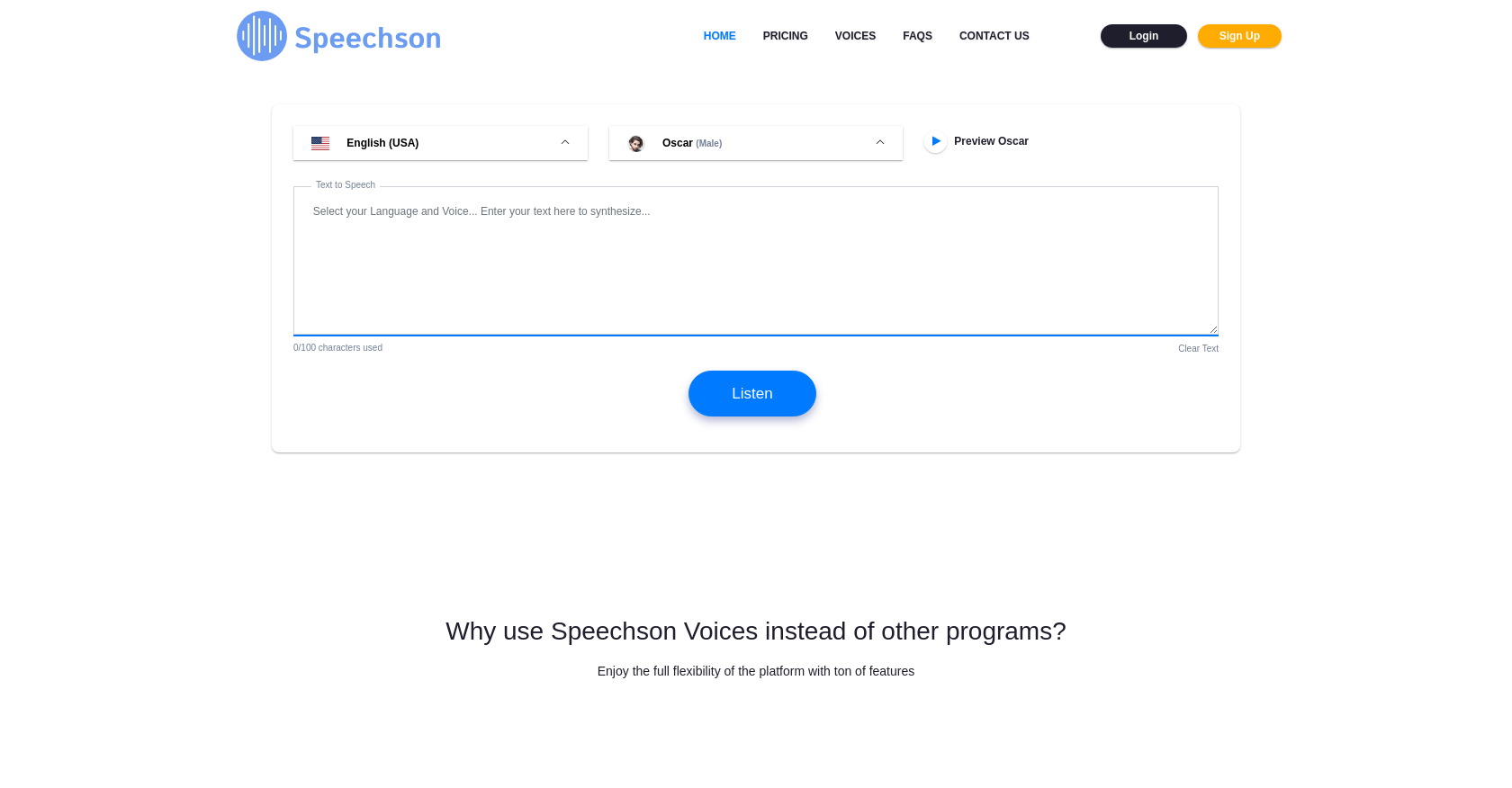
Text to Sound is an online tool that converts text into natural, human-like speech. With this tool, users can simply input text and quickly generate high-quality audio files in MP3 and WAV formats.
The tool boasts an extensive collection of over 900 AI voices, representing 144+ languages. The user interface is straightforward, allowing users to easily navigate through the various features and options.
Upon accessing the tool, users can choose from a wide range of languages, including popular languages such as English, Spanish, Chinese, and Arabic, as well as less common languages like Estonian, Swahili, and Welsh.
The generated audio is designed to sound remarkably realistic, mimicking human speech patterns and intonations. This feature enhances the overall user experience and makes the output more suitable for various applications, such as voiceovers, virtual assistants, audiobooks, and language learning tools.
In addition to its text-to-speech capabilities, Text to Sound also provides several other sections, including pricing information, a comprehensive voice library, and a frequently asked questions section.
The tool offers a free trial feature, enabling users to explore its functionality before committing to a subscription or payment plans. Overall, Text to Sound is a powerful and versatile tool that empowers users to transform written content into high-quality audio output, incorporating a vast array of languages and delivering natural, human-like speech.
Would you recommend Speechson?
Help other people by letting them know if this AI was useful.
Feature requests



78 alternatives to Speechson for Text to speech
-
3.4Listen to articles, PDFs, emails, etc. in your podcast player or browser.8532
-
4.03726
-
5.0314
-
2.3242
-
3.62118
-
5.0202
-
5.01782
-
5.01061
-
4.41045
-
3.098
-
68
-
4.0
 61
61 -
60
-
5.054
-
4.053
-
50
-
4.049
-
5.0463
-
45
-
5.0454
-
4.039
-
1.0392
-
 33
33 -
1.0331
-
32
-
5.031
-
27
-
5.026
-
1.0241
-
22
-
20
-
18
-
18
-
18
-
1.017
-
5.0
 164
164 -
16
-
1.016
-
151
-
5.015
-
2.014
-
141
-
1.0121
-
Create voice recordings for Youtube Videos, Facebook Ads, Instagram Posts or Create Audio versions of content in just a few steps!12
-
10
-
10
-
10
-
9
-
9
-
9
-
9
-
7
-
7
-
 75K
75K -
7
-
5.061
-
5
-
 586
586 -
4
-
4
-
4
-
5.0
 4108
4108 -
3
-
3
-
5.03
-
31
-
3
-
2
-
2
-
2
-
2
-
5.011
-
1
-
1
-
-
-
-
If you liked Speechson
Featured matches
Other matches
Help
To prevent spam, some actions require being signed in. It's free and takes a few seconds.
Sign in with Google









